Tips to Get the Best AI-Generated Professional Headshots
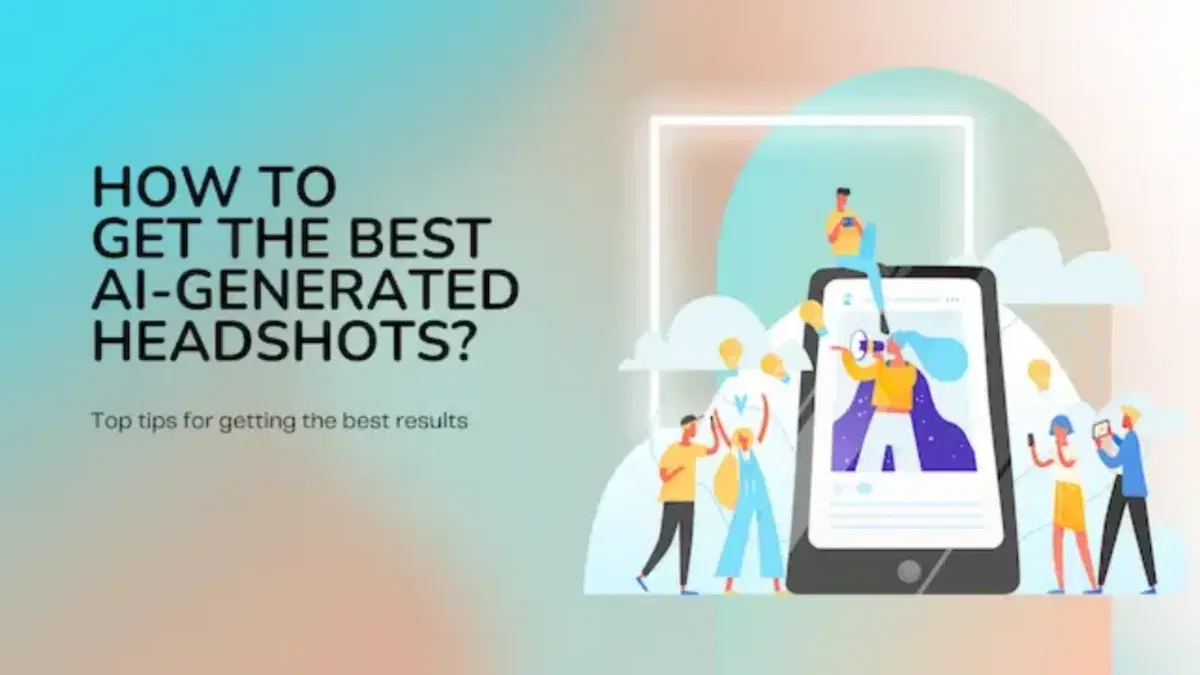
Get Started 📸
We've created a library of information to help you get the best results.
- ⚡ Quick start guide: How to create AI headshots in ten minutes (individuals)
- 📸 How to get the best AI headshots: input photos, troubleshooting and FAQ
- 💼 Guide to getting team headshots using AI
- 👨💼 Guide to getting customized headshots
- 👏 Reviews and testimonials
- 👯♂️ How to become an affiliate partner?
AI is not a black box. There are certain rules for how it works that you can use to get the best results.
On a basic level, AI is remixing all your input photos and slapping on a setting to make it work according to your desired result, generating high-quality AI images for professional headshots.

Turn your selfies into headshots with professional AI headshot generator the Multiverse AI
Inputs equal outputs: Use the facial expression you want to see in your input photos
There are AI models for AI text generation like ChatGPT or AI essay generators (LLMs) and AI models for images like Midjourney or for headshots like the Multiverse AI.
AI models for headshots don't create a 3d model of your face. The AI is like an alien that only knows what you (or other people) look like based on your input photos.
Your input photos are the most important part. There’s a common misconception that AI creates a 3D model of your face, but that’s wrong. What the AI does is use the data from your input photos to generate new outcomes by capturing and optimizing your facial features. It won’t fill in the missing pieces.
For example, if you only upload images of yourself from a side angle, the AI can’t possibly accurately estimate what a front facing photo of you would look like. Or it would try and fail, resulting in bad output results.
If you want great lighting in your output photos, it’s helpful to add input images that show the light being reflected on your face from different angles. That teaches the AI how light reflects on your face.
Or if you want great AI headshots of you smiling, you should upload input images of you smiling. That will help the AI to generate accurate images of what you look like when you’re smiling.

The AI can only know what your smile looks like if you upload input photos that show you smiling
Provide enough information: Add a minimum of 12 good and varied images
For the best results, you need to give the AI enough information. It’s recommended to add a minimum of 12 photos to train it sufficiently on your face.
The best option is to give it 12 images that are different in background, in lighting, and even in clothing. AI tends to use the clothes you’re wearing in your input photos to inspire the aesthetic of the output photos.
What happens if you don’t add enough photos, or the photos are too similar to each other? In that case, the model will overfit. If you add in 12 photos that are very similar, you’re not really giving the AI more information. You’re giving the AI 12 times the same information. It won’t really understand much about you. Looking at the example below, the AI-generated headshot is bad, because the input images were too similar.

Three input images are too similar and will generated bad outcomes

Left: input images were very similar, resulting in a bad outcome. Right: 12 varied input images result in a great profile picture!
Consistency matters: Glasses on or off for AI headshots? Hair up or down?

Turn your selfies into headshots with professional AI headshot generator the Multiverse AI
If you want a professional LinkedIn profile photo with glasses on, then use input photos with your glasses on. If you want them with no glasses, then do that. The same goes for putting your hair up or down.
We can’t say it enough: the AI generates images according to your input images. If you use input photos with glasses on in SOME of your input images, then SOME of your outputs will also have photos with glasses on. But this introduces another level of variability that could allow the AI to mess up. You might end up with some of your photos showing glasses in a strange way, since the AI is mixing photos with glasses on and off. It’s best to stay consistent and represent one, consistent image of yourself that you’d like to see in your output photos.
For the same reason, if you recently cut or colored your hair, it’s best to think about what kind of hairstyle you’d like in your professional headshot, and only upload photos that show that view of you. If in one photo you have blue hair, and in the other blonde - it may mix those both up and generate images that have half blue and half blonde hair. Stay consistent and you’ll get great results.

AI-generated professional portraits made through the Multiverse AI. AI can be a great solution for your headshots, but you do need to upload good input images for the best results.
The tech isn’t perfect yet but it’s improving fast! If you get your AI headshots at The Multiverse AI, you can rest assured that there’s a team of experts working diligently to track all the latest updates in generative AI technology to get users the best professional headshot outcomes.
Any press inquiries, technical or other questions? Please email us at info@themultiverse.ai
