5 Things You Should Do to Make Your System Ready for AI Tools
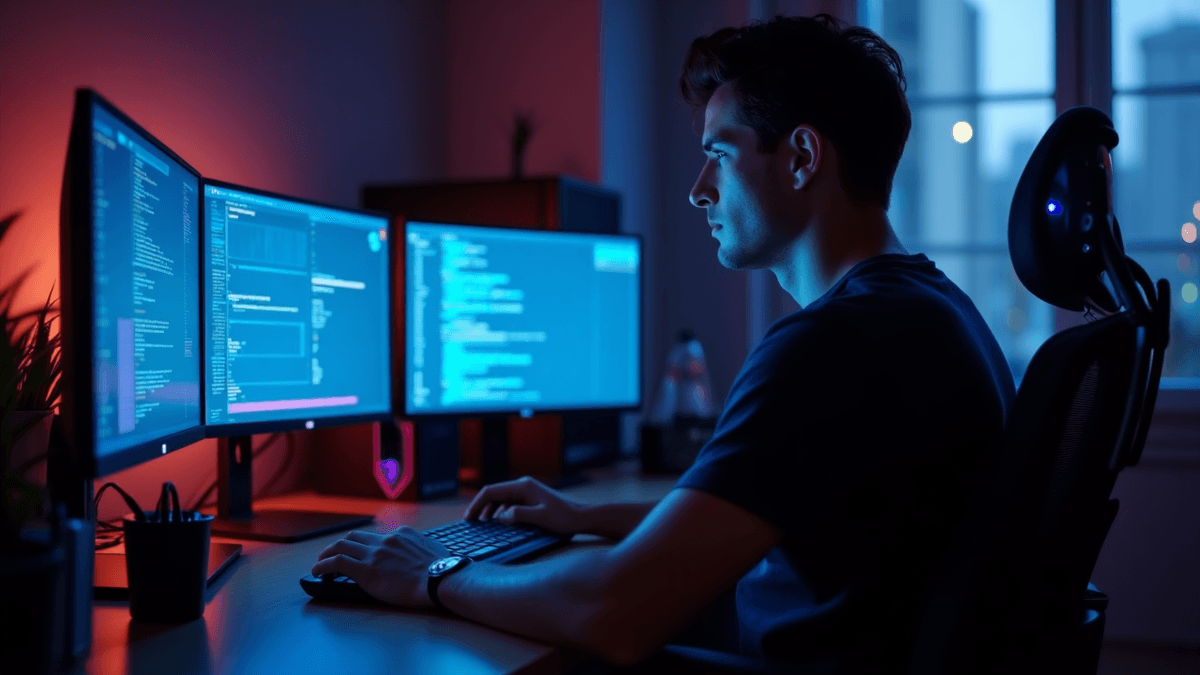
Every leap in technology starts with imagination, and today that imagination is shaped by artificial intelligence. From designing visuals to automating workflows, AI is redefining how people work and create. But while users get excited about what intelligent software can do, few realize that a computer’s performance plays a huge role in how effectively it runs these tools. A slow or cluttered device can turn even the most advanced system into a frustration.
Whether you rely on a Mac or other systems for creative work or personal projects, preparing it properly can make a major difference. With small adjustments, your system can process data faster, run multiple programs with ease, and stay secure while using AI-driven applications. Let’s explore five easy yet essential ways to make your system ready for the growing world of modern tools.

1. Free Up System Resources
AI programs need processing power and memory to function smoothly. When your computer is full of unnecessary files or too many background apps, it forces your system to work harder than it should. Start by opening your activity monitor and checking which programs run automatically. Disable those you rarely use. Regularly clearing the cache and temporary data also helps your system breathe.
Creating a cleanup routine is one of the simplest ways to keep your system in shape. For example, deleting unused apps and clearing downloads weekly can free up gigabytes of space. Many students noticed that their text-based AI tool responded twice as fast after she reduced the number of startup apps. A lightweight system ensures that these tools can focus on the task, not fight for resources.

2. Keep Your OS Updated and Secure
Your operating system is like the backbone of your device — everything you do depends on how well it runs. Without regular updates, even the most advanced programs can start crashing, lagging, or showing compatibility errors. Updates are not just about new features; they also strengthen system security, improve stability, and ensure your computer can handle the increasing demands of AI-based software.
If you’re using a Mac, missing updates can lead to minor issues that accumulate over time. Some AI tools may fail to install, run slowly, or stop functioning properly. That’s why it’s important to update Mac OS so your device stays compatible with the latest features and performs at its best. For those unfamiliar with the process, detailed online guides from platforms like Setapp walk you through each step, making it easier to keep your Mac well-maintained and up to date.

3. Optimize Storage for Speed and Stability
Artificial intelligence tools can take up large amounts of space, especially those that process media or large data files. When your drive is full, performance can drop quickly. Start by organizing folders and removing unnecessary documents. Moving old photos, videos, and project files to external drives or cloud storage can free up valuable space.
Try keeping at least 15–20% of your disk storage empty for best results. For instance, some video creators noticed their AI editing assistant exported clips 40% faster after she cleared the storage drive. Thus, optimizing your storage ensures smoother multitasking, faster load times, and fewer interruptions when running complex processes.

4. Strengthen Your Internet Connection
Many AI-based programs depend on real-time internet access to process data through cloud servers. A weak or unstable connection can cause delays, partial results, or even app crashes. Testing your connection speed regularly helps identify when it’s time to upgrade your plan or switch to wired connectivity for consistency.
Simple steps can make a difference. Restart your router weekly to refresh speed, or move it closer to your workspace for better coverage. If you’re training AI tools or running data-heavy operations, an Ethernet cable offers more reliability than Wi-Fi. A strong connection ensures every tool you use responds quickly, keeping your productivity uninterrupted.
5. Keep Your Hardware Future-Ready
Even the best-maintained software can’t make up for outdated hardware. As AI tools grow more advanced, they require faster processors, larger memory, and better graphics performance. Upgrading your RAM or switching from a hard drive to an SSD can instantly improve your device’s speed.
Before investing, evaluate what tasks slow your system down the most. A system that struggles with AI-based design apps, for example, could benefit from extra RAM or a more efficient processor. Modern hardware ensures that your device not only performs better today but remains capable as artificial intelligence technology continues to evolve.
Conclusion
Preparing your system for modern ai tools doesn’t require deep technical knowledge, only a few consistent habits. Keeping everything updated, secure, and clutter-free helps every task run more efficiently and prevents frustrating slowdowns. These simple steps also extend your device’s lifespan and make your daily workflow smoother. With steady maintenance and care, your computer stays reliable, responsive, and ready for whatever innovations come next.